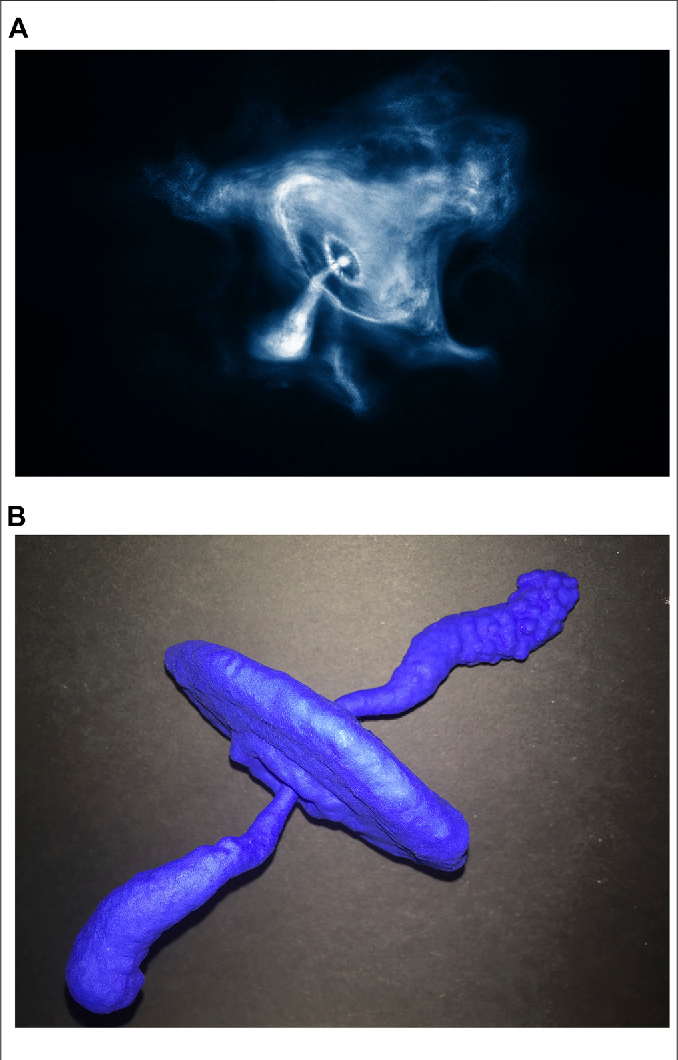Now available in the Google Play Store, Apollo 8 Launch Emulator. My first published app for Android devices and you can have it free of charge! I created it in honor of the 50th anniversary of humankind’s first flight to another world. Just download the app and run it. Then, manually enter instructions into the legendary Apollo Guidance Computer or watch the computer’s output as though you were riding the Apollo 8 spacecraft atop the mighty Saturn V rocket from launch to the parking orbit that set it on its way to the Moon. For extensive info on the app and/or to download your copy, search for Apollo 8 in the Google Play Store.FUN TIP: You can sync the launch emulation in this app to a video of the actual launch. The app will tell you about important events during the flight (as they occur) that not even the commentators on the video will mention.For those of you who don’t own an Android phone or Android tablet, there is a way you can run the app on a PC or Mac. However, there are some extra steps you must take. Download the free NOX virtual Android device creator at: bignox dot com (I spelled it out because many forums frown on posting links to download sites). You should set up your virtual android device with at least 2 GB of RAM. Once you get the device running, you will need to set up an account in the Google Play Store, then you can download and run any app that is available in the store! Before you run Apollo 8 Launch Emulator, you will first need to get Google Play Services from the app store and install it. After that, you should have no trouble downloading and running my emulator.Right now, the app is only available in the U.S., Canada and Australia.
Photo of Apollo 8 launch (image credit NASA)
Image from emulated Apollo Guidance Computer