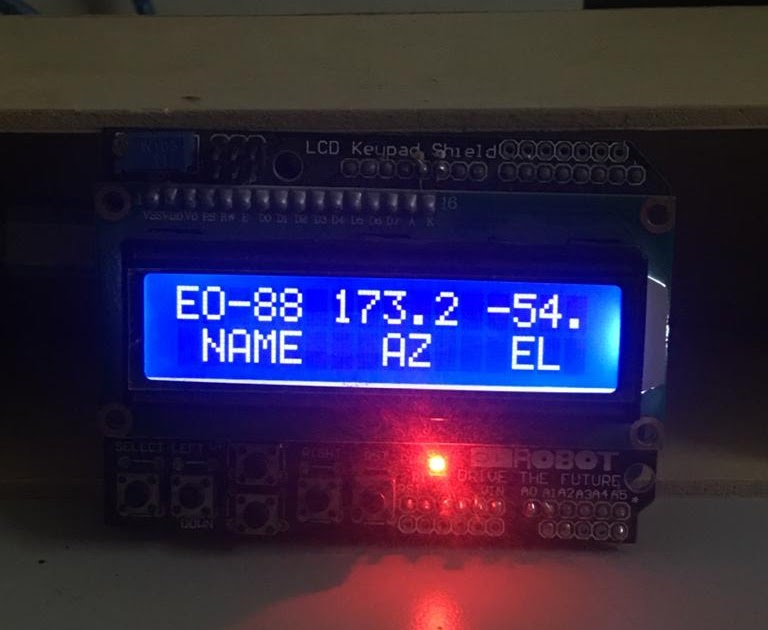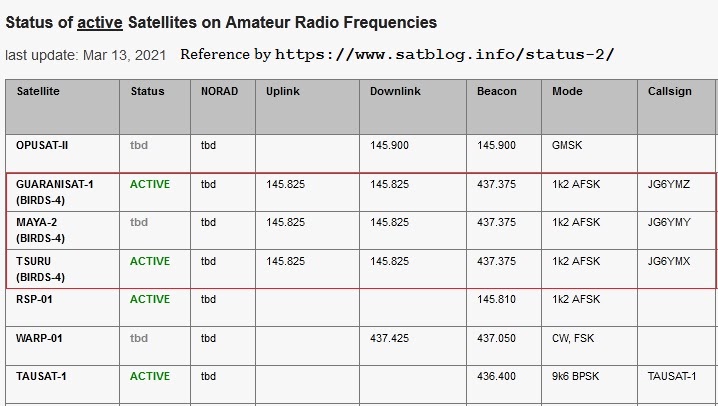Thanks you all for your interesting in my previous post , the( LCD display Satellite Name,Azimuth and Elevation.)Many asking for the Arduino code.so here is the code with some hints for the setup.I added a label texts to the 2nd low row of the LCD. see below photos .Download and unzip the DdeOrbitronToSerial to temp folder.Copy the ( DDEOrbitronToSerial.exe) folder and place it inside Orbitron Config folder..See photo.Clear any old text below the [Drivers] at Orbitron\Config\Setup.cfg .When you Click DRIVER button at Orbitron,a window will popup ask you where the the DDEOrbitronToSerial.exe application .Browse to Orbitron Config file and select it , now the DDEOrbitronToSerial application should launch and you will be able to select your com port and output the satellite data to the serial port. .I found the DDEOrbitronToSerial sent data to 1st row only. !! so I added in my code a label text to the 2nd row. see photos above……More about DdeOrbitronToSerial see http://tripsintech.com///======================Arduino LCD display code==========================//LCD DISPLAY SAT NAME ,AZ AND EL…DE ST2NH 1-3-2021// include library ..#include <LiquidCrystal.h>//LCD pin to Arduinoconst int pin_RS = 8; const int pin_EN = 9; const int pin_d4 = 4; const int pin_d5 = 5; const int pin_d6 = 6; const int pin_d7 = 7; const int pin_BL = 10; LiquidCrystal lcd( pin_RS, pin_EN, pin_d4, pin_d5, pin_d6, pin_d7);void setup() {lcd.begin(16, 2); // this for lower rowSerial.begin(9600); // speedlcd.print(“WAITING FOR DATA “); // delay(1000);}void loop() {// seting LCD for the lower row (0, 2) to print satellite name/AZ/EL ..//The firest row writing by the DDE and Orbitron software??? see the blog for more info….//At Orbitron to Serial their are many chooses for the data to be print on the 1st row..lcd.setCursor(0, 2); // low rawlcd.print(” NAME AZ EL”); // adjust space between words //to fit on the lcd displayif (Serial.available()) //data from PC available {//wait and clear the display !!delay(100);lcd.clear();while (Serial.available() > 0) //if data is here from the PC write the 1st raw..{lcd.write(Serial.read());}}}//======================Arduino LCD display code==========================
LCD display satellite name,azimuth and elevation. part-2